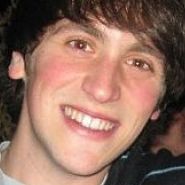
By Joey Greenstone We know that creating an effective mobile landing page is the first step to having an effective mobile strategy. According to a Google study, 61 percent of users said if they did not find what they were looking for right away on a mobile site, they would quickly move on to another site. That is especially important considering that 67 percent said that when they visit a mobile-friendly site, they are more likely to buy a site’s product or service. So what can you do to build a mobile-friendly site? Mobile users are likely to be performing a time-sensitive task, so it is important for them to be able to access information on their devices without spending a significant amount of time searching on the site. Toward that end, here are some important tips to consider when building a mobile landing page: Ensure easy navigation Your customers need to be able to find what they want quickly. That means site navigation should be simplified, accessible and legible. Provide the links most important to a mobile user, as well as a search box if they cannot immediately find what they are looking for. But do not go overboard with the number of links. Google recommends using seven links or fewer per page of navigation. This feeds nicely into our next tip. Have a simple layout Knowing your mobile visitors are short on time, ensure that they have an easy time reading, navigating and engaging with your mobile site. Make sure your content fits onscreen and can be read without pinching and zooming. A simple layout should continue into conversion pages, where consumers should have an easy time purchasing a product. Keep long forms to a minimum by only making customers fill out three or four pieces of information, effectively reducing the number of steps needed to complete a conversion. Prioritize your content Again, simplicity is best when considering which content you put on your mobile site. The content should be more concise and succinct than content on the desktop site, catering to the needs of the on-the-go mobile user. For retailers and other bricks-and-mortar brands, it is especially important to remember local search, since many consumers may be searching for a store’s location on a search engine. Mobile sites should include the option for users to “Find a Store” or region if applicable. Always give the user the option to switch back to the desktop site in case they do not find what they are looking for on the mobile site. Add the right touch features All mobile sites should be finger and, especially, thumb-friendly with vertical scrolling. This ensures users will be able to easily view and navigate the mobile site. Google recommends using large, centered buttons that give the customers breathing room to reduce accidental clicks. Additionally, it is important to remember that the device is still a phone. If a mobile site includes a phone number for users to contact the brand, it is highly recommended to include click-to-call features. Minimize page load time Landing page load time is becoming increasingly important in mobile. In line with the idea of getting fast information, customers can get frustrated waiting for a page to load, and will bounce as a consequence. There are a number of ways to reduce page load time, including combining external JavaScript, optimizing images and leveraging browser caching. Remember that Flash and AJAX should be kept to a minimum, since they create roadblocks for the mobile user and can also increase page-loading times. Joey Greenstone is account leader at iProspect, Chicago. Reach him at [email protected].
