By Melinda Krueger
Applications that employ push notifications drive more than twice as much usage as apps that do not. App users are your most profitable customers. So it only makes sense to ensure that notifications are both seen and retained. Why are more apps not employing message centers and badges?
A message center is an area of your app where messages are stored: an in-box, if you will. To understand why the message center is so important, you must understand the difference in how iOS and Android handle notifications.
Take note
On Android phones, used by about 53 percent of United States smartphone subscribers per comScore, users are automatically opted in to notifications. Notifications are indicated by an icon that persists until dismissed.
Note that there are thousands of Android devices and many operating systems in play, so it is difficult to typify the user experience.
Apple has about 44 percent of the remaining U.S. users and the vast majority uses the most current operating system. This discussion focuses on this large portion of your app audience.
 Message center navigation
Message center navigation
On iPhones, notifications virtually disappear once the user has unlocked her device. Notifications can be found in a pull-down menu, but it is not a highly used feature.
Notifications can also contain actions, such as “slide to view,” which allow users to interact with a notification before or immediately after unlocking the device. Actions increase notification engagement, but are not the complete solution.
Users do not unlock their phones to hear from you. If your notification is worthwhile, they may open it, at their convenience, if you make it visible and easy.
Enter the message center.
Open-shut case
The message center stores notifications and is accessed through the main app navigation. A badge on the app icon and in the message center says, “Good stuff here, you should check it out!”
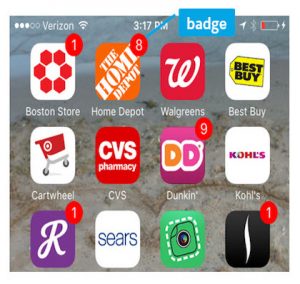 Badges on phone
Badges on phone
Recent studies underscore the value of notification handling.
Android users open notifications within 48 minutes of receipt, compared to 7 minutes for iOS users, per LeanPlum.
That persistent icon on the Android user’s lock screen provides a reminder that a message awaits and allows the user to deal with it at her convenience.
Apple iOS users either deal with your message right away or, more often than not, ignore it and cannot or do not bother to find it again.
What is the impact of that persistent icon and message handling protocol?
Push open rates on Android are almost 4X that of iOS – 7.6 percent versus 1.8 percent, per Urban Airship.
Moreover, message center read rates for iOS users are 8X that of push notifications alone. Eight times.
YOU WILL, no doubt, get push back from your technical team on creating a message center.
But an app that is not used and notifications that disappear do not serve anyone.
Notifications bring users back and allow you to deliver important news, updates and offers. For this reason, notifications should be the province of marketers.
Master mobile messaging: it is growing and changing, along with your career.
Melinda Krueger is Milwaukee, WI-based associate principal for marketing services at salesforce.com. Reach her at [email protected].
{"ct":"TQkfsxqNoXlTpz61J\/quGgwNIRs4BBWt2CS11BnzZHC9EHG5OnnzWi8FzftzcRk1Zx5wtsKSy9\/E8BFA\/wYHvJLI9871s53scc9\/C54xfmElsxAZgSO3jrgZwN\/w+WIMb7kfh+Non4Z\/1sdaJc33gO7OHLN64lgUjAE6RIozl6VIdL5R1BKOyKLzbNCii8\/CZ64JW\/mRyna9QaW3LMQutnFURIo++j6VIjHxyZZaqGqgBpl5aPWw8KCJFGLTLlp4CxO2pxCk7jbKxHwctX0exr1xdynUBxvA6WHcKy3ufO5uOWCaqfbUqOkgw\/8gFI6TGn9DxAcU+IR33sKhUoFbdiSbdXas5Xemfz2nlXLyeQ\/ee2\/nmkzmTc3hqH7c6x3I\/+hJ+HZH7gxscKnqrby2SjlBPKuuk7wlLXAE+2SlPVjAJvp2hNPcNsKSYJWJ9RK9eTC2aCTWMo1Vkf+5Ncx6gFEHXRt3jEBb+D3NPastr2VkDZTlwD7JGsu1ajzumSRZiTAdQ4b3h5CPh\/Pn0y\/eflJDgPHAMbNI7kawZp7vsdgQNEBZ4TJD\/UKIThFA2KYNXKBGsjiAAay6dcvDONEN2j3a+JXPrjBH9+m5xSboQ\/nbvwzH8KwAKiULi7i7iqd+K3gtCDTQ+b2n577k82EwZbEXh2ol\/KY6xSF3oVdC\/agDq52GMd+YCmsF3c83wi68skhJ0J8E0Nhl1iXrEjiO6p+Hc\/MzY6vJoWlr2Tdp4HLj36yDBeDxKIRIy1T9hUXUIXXG0RhEM3KjRvtx6e8TlTDWCnNuqCXiiEiLtiG0hvkDIobVQktQQ93vYYnmWWGLR8O8O0yPCC1ie4IeB1SBuzdsE87ktNF2Il3ZD4pQ+a80QUZBbzWRB2zUfcdawITgB8QJ2haHL6DvVc4xubPKMDVXDMzUd11pvw3hdOD2H+G0yUiHVTvJt1B08rVyIwhvpxXwyyXPFNYO+qFOnGLBRPgpPF3QmqW+ERDJI6tzCW6K3hrQO1H2EsIO0nbXF5xaTFPCwehCLRaifGSEQ9knnwfd25CuI8vxQUalxlqlKU30QyA9SlPYBh70TopoEEJJNXUMn8PS1z411eFScuKQgy89k+5\/tYyae07a+shqASfz1Yg1JJddd3HZHNw6C+7bVHbWEaz8Ju4VWaHRq9SZC6RtRlZ4GFNP07NS4CY5E0DkozRnoOPLahiBNtrGpxr\/y6MI4DuzyxzPzefIpBpmVfLWWYjQa7CFPzT1+ocLCfgL+xD2\/J3oTB0\/\/tR1oDM3xaGEhhF5g4bZjdrmg7HKKX3INQQw0QBUlgxhABgYhHZjg3eyfuwIhNl7Te6QCe9dquuvAcyFl7cUZxmxnaIGwO6ZnWIx\/Rw6B99TgxW0NxnvHD2lrGoHLQ3tnB2+MlWu4sDAM8JYENSGUcqL0FGgYmUKwVjYz09e9\/KhQl3qXAhnCmflK+gRr7RXm\/RXW1Ch4PrXioGui6ehfAuA1cMFFB7DxgZ3SAeC4Rs490g\/ERt8+8bgDJtoPHDzjU+TvpfT6uUgECqWfQ0K3YQwSmG3xuY8IySTZXtfSoOrs6hU+E3MdCMmYFAaR9WnKtJLyIafeqvxs\/yx465HDr3eMM2BLdIYxG8hBR8xQCN1SNt17C6nJRkL2fu0vM\/dQftDxwjH82ATWCS1L3EHpyQkQvmamt+Um3JL50i+xSz6RHwz0GtwlKCPIaZg\/YEktbuR5QyFVkdfaNENZt8fAHXta6nDhlAthYC75eapnG9j3IqerArxbvLW5tvGn6+l8K3i8bv0xuSaEuqjVTIeX7YHZkOKx9AJ\/9DCutGCXBX4ss4Vf\/AO5P6BfIr9J22HtBFlrLqItIvUVTxewvd32v8qzHPuKvdeCAS8zl0zA7rf7S9vlR8OQ6WsRY8xOdLOmjsnf1wt\/8MOi8CBDEa1H\/LBB3FHbtg\/c1L5o9iC\/xJ6JMGqtZze2bL80CkvqcdADCPyDRPLcnGKRbTvUmoZHSMR7X3tUNp7VyKtJio4hvglY9ZiXOzlKdJK6NeZh3Wvs7dmgQ+QvL4fIBULC7P\/fYc4kRSE4s3gbB2HR1YfBHXKhf7LkwOlBlgW3Iyc5F7iQNeP6R6lSLtCiKLRjfUuDiy3Gk3qt4+Wqt7ixjEYtNspH\/Pxtub0PdrUwDR1L3dMXfL7ZU7ks0Y5hY11cbEjCVqHuJWPjEwWGwAVMFefTg9Jb6myV7XFKUk8N3Nk5NWyj+2ikY7CIch87w2j9mP69rSbAfl8U6AMKOOYtYYdTi3\/u2RxdTooN\/qHnvzqXgFyI\/ND0QTb4mPkVuomcD2WFzfSnbTQnGWitNFGhLcETK31e438iD+4O8XP35wVTA6g9rJ9NiWMhYNK5CW\/c1VR6Bjd5MLrlJqt1lR5YkrrM2OkOzoccbMjUfFssWLCrZ68YcqfHpgdAxO0ZwZVuJKuuAyMrFquNKF0iYp44CWgCDPSH\/dvrrfWQf7VoqK8ONq2PS+vHR4ro6wIQ6watjOe3Ye1pbx7dAZih06KtIFHMiNqTKzm7VOewki0JtRRovmSE+Ns44Jew0rTvKxFYZab\/6krGt+K6Pw3kFM2PuVkUtYmd\/1vsjqGZGyJcXPCbX679+NxZ+jVQxo9jD98Bf69Roj5zYVhbIvVVD9p9cHvTKGp2z0ZghfsMG0rE9t\/dhzHZJv59Hjm7UAg4u6Ews1GA+l5zNUbUVbzp4bRiu\/b0a1djRCGyXRa1smh46\/wKgHQT937E85hXNQrDxw1NWwxm1+iX910mu4Ufno1MCvJ3vunmntlIN5U0ROIXrLot7OTfM8EhmfNdiNv3yacX0Hw74znZit8WAGp3o8JHA\/P14ETAbjNaYwN6SDO9BivAFYnS9NnrCztpiUHsjRdOVT3XekKF2nCLZ+09RN3myvb5DkCVTOL2F0tmVKq8GhYKx0Wheh0ZAISP72XiDpALQn1RjZjxqkWm3msr4lWvLgKbs07zyKeVwMswvmLKmShusmwNQyXK++r8ssrbG2NYiLBowLgFj3Zl+WYXPxFFP1Yxn3EqpXDiIsJwvmg58orU\/\/pjvw1JdvBYaPDSqyELSJqruoQLvcT9XZ9\/H\/Q\/V6TUTI3O+uPxVAmt7qr3BUCkLmPRB1rFzX6UtLV\/SvHcGAellhhp+PZ0hQuS2udlO\/W01iTn6oMswFCqom8OWqyy\/ut\/fd5HbgFM411bTfe25Q+uffzhZ8QyKVEqtssx34WXJ+6Ox1+iPnRP1agEw\/lZ2ru+MeNJAwld1lHphmsVE7rltbTzoAij9qcBTOUFXr7gGRF33Ehai0NM5wN+gQFqg8gE9emq5ZM0x\/RcdLjxaLzC4bNRTa6i+kTqU1XEKwx9jHZDVOFdA0stKE7qzdIimbi4qoNUg+4uxH+Cqd3CpNc2KiCj9qjkzc7rsdSVJ5yd3+h9zA3XX5u0EMHDNmnteDSk8UqKncDCh7MggEbT4djN3Qq5NfkM5NTKKKX7WyA8XS2Bn7EMeGQWn+tSv2knm9ueuJdPlpE+YeKKi+G05ITwf5erN\/fz0WkxOE\/Ul2MDV94oBAm7jS4zAp00z1IcWszWYJnvt00CxVnqNyDS1WVqWOcFTZabPLzWzx+ur3KDFzbqd3vZ7Eo1sv7FIBTEEGIUQYaGfOnEvCnQLhEiTg\/nUdYvTiv6NzTPMBSd6mJUJxvViE5x9XeiAILW\/3ThqVUcEASytGqHk7fr95F++w4jcQCIl3IZ+SEkXBU7pWaCMRGPaETIRjPA6abfWv4aNLwto\/1JTcWCAHW+Izk15XVHX7PFUqDBkNK25rjPDzESlWHKB5iE4M0tVkMRcDXvbm\/p7+AiupHWw2eU2hUZYvqoPQEes0gCcHsiFny4Hj55VpOhv9AyLGm\/mJeRF8kHCB0f2R+3d6o8e7gYbp+\/Y\/kjbbo+tCnbWzLhUmq91oQkTqVug7wH1RKPav+daryyeJLWuv0ZFcH4zD0w4Iipb0YrvgO3\/\/HMibDEtgOIpP3ysZrb1vCO4HKxCzpQ+mZNe1Lluhke7YIEaHnPe7pgJTfjK+lLc\/33hXfkxTpDo3duwMY\/6yOSSemues86um+38Av+MbFvAxkRoIx+0U8DF1SE+Af4QQRsAlu9ZR4dN3XHHk5rDy4xNzP4CQO0yV8JdUai5eKeHMXX9km8FcAP91DG2efuNYQdNKX2urLwlpNk5KlvJYmMFL7f2FcOgrBVYLnsI8u3NJ68qYaXMGYFjUlzm7V0HOiFHYDjL\/I7T2vAHkDneuwulgeq89HozTSOQuo+IEFbYzXAywQHv35+3aKMRZQarlSkTSH93eISycmqBbY2ejh1qav+MtjrzAiPnkIspkIrFBhxq45YQSjChWSjY8o3hcH\/JVriBmTk1uTLZWEDgho9QxO5esbMjBy5xIdOQ3YdoONpAz6EJgponpG9SQYYVHRjXw6XF670K3VDXbrKdysvSj0qyIQ08blrne2bq7uG0yVw34+NUyCX\/qfCj7XICYFqBqxv0fMc413IHCBk1qfsjoCAbc\/QUWnRnsJcOeDzjTXG4g6bPal2ihNzvMhQ3J8gr2qIAK5HEJVuSoQwSFcAlxlK\/XoVl9cI3EZVmrAQPfL9n4Hlz76N0GQmtWiPhHRsH+6neIqpdiHgmOX\/ZH3BkYKlDzdo1Pfbw49ieDcbiQVg0nX8e\/Ias8jC61G41iqSkh7Si2E\/Q+MowqJ3xJLP2pRNWcpNZMyJPCMh+qK8R1HYzUr5fXYuIiUqBc0B27X8fD+q6ZzP91P4M\/kn6V3ya9RL6C1psiRFbTkiziSjNhY81\/FHmmRRRyK+qQd\/mwHcA3D9YOxQb3v28dv8tDbyf2wk6+7w\/Po+vmNu+lLWnYNG+FuFxtKwBF3nbH93ru5ypEXIKQxhZSIutRlilyFf\/l\/xyqAR1LEaiOolGtMz2Yb904bCSS8x2A0iu9UOb6Qf\/WYOZ0dEjjcL6o7yRoROwQgehqMU6PYLlfXQbUCDM5\/9RP\/wzVpfMncsu+P4pjueT5Xp\/vrFS06puCSKu0MexsThI9Gq\/\/znmetlY4UCkHZPh5bHlTGuASuakVpSoqQpPgh9Oz7V+eC+44yUEAjv\/s+XkMk8zruifMJVLDUr\/\/xtAlXxP\/kQ1iG4GGlg188iL6zzagyBShbNKGR5j2hfllHHJtxjBlUPQAps46dIy9lNN5jYe7RRuHgoBRrZK0VuVuFQYBwEr8R0MOWCmfdoO2KHy4Re8UU6A4LzI9tY4b\/9NSrRLUpzV19iEoJg0w6+DippXJDlKlejgZIgPebUMAp8OrxAvDDhcoXA1SORm1\/S5v9wE3xgwRQ6cDTFtSwKvBbd5yxMxDpoy\/ugNmRlaeaMaWVSKXBs61HWxaYHSzp3u+7x47BPBso5pNj56TuNk15LMI58xPhw5E1SyBra7Yrmgk0s11iacrXqekBFMjfVOuL9UauAxSe0qPtEyWfhd62bzY3orUq+t1R8MmNVeraCkcebli2EFhfu4KBBMlf\/ua9PbJOiqfYqNWOp7hh2B5oLXVFJkafySKabhzgDLbNrL0Wvd6\/JSV9BJibgnRXeBfD8zEBkApIljH9X8rkqrf0ixAkIT3TJI0OqYMywFStCpUbo89p124atd+Wmkk0ndkBqQKr13cNGBctn1Ui14mbyw79sNZ\/TJ1IqxK4N\/Alz+83eCKhLNLJ9boBT3S9B3hoxPEf8DNPzXNCURmYbfQaGjx+XCeRw1zTFTxuOU3+d1o42QXnNf1LZ\/5gKqc\/LAGaBonsgRAWSqaXVtQ7rdTsInKlftWczxUFt5NiU+vwLmMpBkQ0nUPv2uy24FEG\/jKkjgETkeokIDKOmvCk7RLILIfaPzLg51NkwvX8U5E=","iv":"ceb57af18adb90ba4233e938c87dd275","s":"92d4d017757bbb86"}

 Melinda Krueger
Melinda Krueger
 Message center navigation
Message center navigation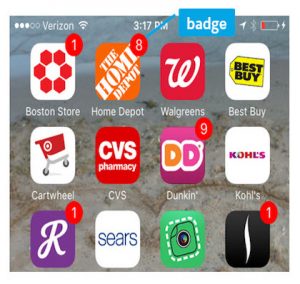 Badges on phone
Badges on phone